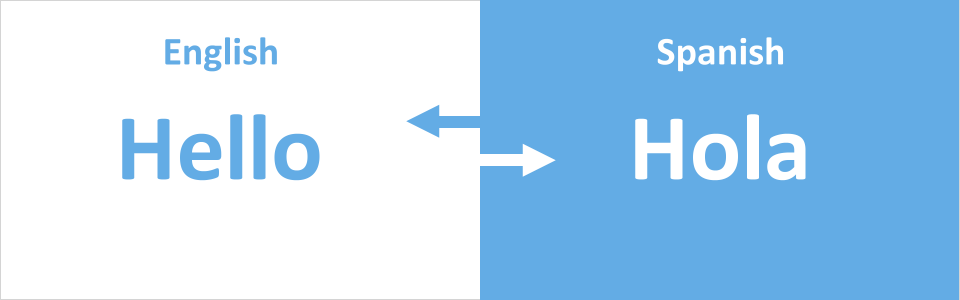
Title: Feature Spotlight - Automated Translation
Publish Date: 2020-05-07
Author: Art DeVaughn
If you've ever thought about having your website translated into different languages you're not alone. It's a pretty common request that we get a lot and this post is about how Subscriptions Only can help.
Translation is the process of translating words or text from one language into another.
If you have customers that are bilingual you know that it's really important to communicate to them in their own language.
Translation broadens your customer base by selling in the language they speak.
The Basics of our Translation Feature
We built our translation feature for sellers that want to broaden their customer base by selling in the language their customers speak.
Our translation feature works in conjunction with the web browser's language settings to auto-detect and auto-translate website pages.
We've incorporated POEdit as our official translation software for fast and easy translations.
What is POEdit?
When we built SO we thought long and hard about how we could help our customers perform translations. We looked at many software products and vendors but none could compare with POEdit.
POEdit is translation software that's easy to use and convenient. It translates words and complete sentences and is widely used in the development community. It's priced nice and support of the product is included if needed.
POEdit has built-in real-time translation suggestions that are based on machine learned translations as well as user-contributed translations. It also allows for manual translations if you care to translate the text yourself.
If you decide to employ a translation vendor, most if not all, accept and work with POEdit files.
How the Translation Feature Works
We've made translating our page text and fields as easy as possible with our three step process.
First you have signed up for our Enterprise Service Plan.
Step 1 - Download the Language File
To start go to the "Languages" area within Store Settings and download the .POT language file.
This file contains all of the text and sentences that our Store Pages and Subscriber Portal utilizes.
Make sure the file location is easily accessible.
Step 2 - Translate the Language File
Open POEdit and choose to Create a New Translation by choosing the .POT file you just downloaded.
Translate the file to the language of your choice (there's no limitation).
Save the translated file as a .PO File and save it.
Step 3 - Upload the Language File
Go to the "Languages" area within Store Settings and select the completed .PO file.
After uploaded our system will show the language packs that are loaded.
From there our platform takes over and translates your SO Store and the Subscriber Portal pages to the language(s) you have created.
For detailed information on how our platform translates read our documentation here.
There's no limit to the number of language files you can upload either so translate until your heart's content.
Ready to Translate?
Subscriptions Only is the only Billing Software Application Platform on the market that allows you to speak to your customers in the language they speak. It's a truly unique feature that only our platform offers.
If you're ready to take your business to the next level we're here to help, call us at 865-458-4443 or visit our website.
